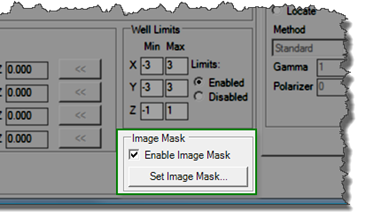
Plate masks are used to hide autoflorescence that occurs in certain plate types for more accurate Auto Scoring results. Although it is called a plate mask, you will set the mask using a particular drop on the plate. Once you set the plate mask for a single drop, the mask will apply to all drop locations on the plate -- hence the name plate mask.
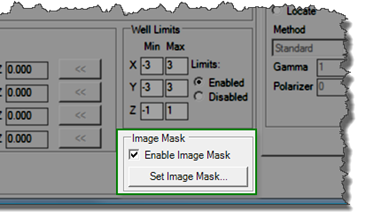
Enable Image Mask
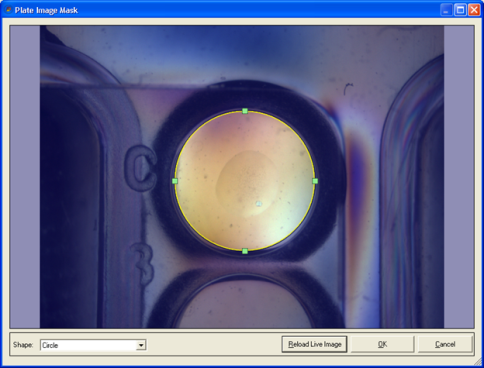
Set Image Mask
Tip: If the image of your drop is not clear enough, click Cancel and adjust the view of your drop on the Live Image tab using the manual imaging controls (see Manually Inspecting Plates for assistance). Then, repeat the process above. When you arrive at the Plate Image Mask window, click Reload Live Image and the latest view from the Live Image tab will appear on your screen.

|
|
| RIC-V216R216 |